Troubleshooting and Solutions for PLC Controller Faults
PLC控制器故障排查与解决方案PLC(可编程逻辑控制器)是工业自动化中不可或缺的核心设备,然而在实际应用过程中,可能会出现各种故障。本文将介绍如何进行PLC控制器的故障排查以及可能的解决方案。我们需要了解PLC控制器常见的故障类型,如程序错误、硬件损坏等。针对不同的故障类型,我们可以采取相应的排查方法。对于程序错误,可以尝试重新加载程序或使用诊断工具检查程序代码;对于硬件损坏,可以检查电源、输入输出接口等部分是否存在问题。我们可以根据故障类型选择合适的解决方案。如果是因为程序错误导致的故障,可以尝试更新程序或者修改程序代码来解决问题;如果是因为硬件损坏导致的故障,可能需要更换损坏的硬件部件。我们需要注意的是,在进行故障排查和解决方案时,需要确保操作的安全性和准确性。避免对PLC控制器造成进一步的损害,同时也要确保修复后的系统能够正常运行。
In today's fast-paced manufacturing world, the reliability of industrial automation equipment is critical. One of the most crucial components in this regard is the Programmable Logic Controller (PLC), which controls a wide range of processes from simple assembly lines to complex machinery. However, just like any piece of equipment, PLC controllers may encounter issues that require immediate attention to ensure smooth operations. This guide will walk you through the troubleshooting process and provide practical solutions to common problems encountered with PLC controllers. Whether you're a seasoned engineer or a beginner looking to learn more about these complex devices, this comprehensive guide will provide the knowledge you need to handle any issue that arises. So let's get started!
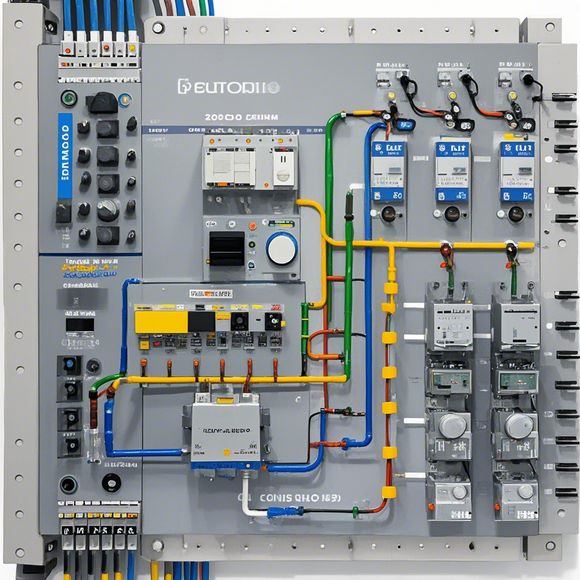
Firstly, it's important to understand what can go wrong with an PLC controller. These systems are highly sophisticated, but they are not immune to errors or malfunctions. Common issues include software glitches, hardware failures, programming errors, and communication issues. Let's explore each of these potential problems in detail and how you can troubleshoot them.
Software Issues: Software glitches are often the first sign of a problem with an PLC controller. These can manifest as errors during startup, unexpected crashes, or performance degradation. To address software issues, it's essential to identify the specific error message displayed by the system. For instance, if your PLC displays a "Program Error" message when trying to start, you should check the program code for syntax errors or incomplete instructions. Additionally, verify that the PLC firmware is up-to-date by downloading and installing the latest updates from the manufacturer's website. If all else fails, you may need to consult the documentation or hire a professional technician to troubleshoot the issue further.
Hardware Failures: Hardware failures can cause significant downtime for production lines, so they need to be addressed quickly. Common hardware issues include wiring problems, circuit board damage, or sensor malfunctions. To troubleshoot hardware failures, start by visually inspecting the PLC for signs of damage or wear. Check the connections between components for any loose wires or exposed terminals. If you suspect a circuit board is faulty, use specialized tools to test the board's functionality. Additionally, you can perform tests on individual sensors to determine their accuracy and reliability. If any component seems to be causing problems, replace it with a known good unit from the same manufacturer.
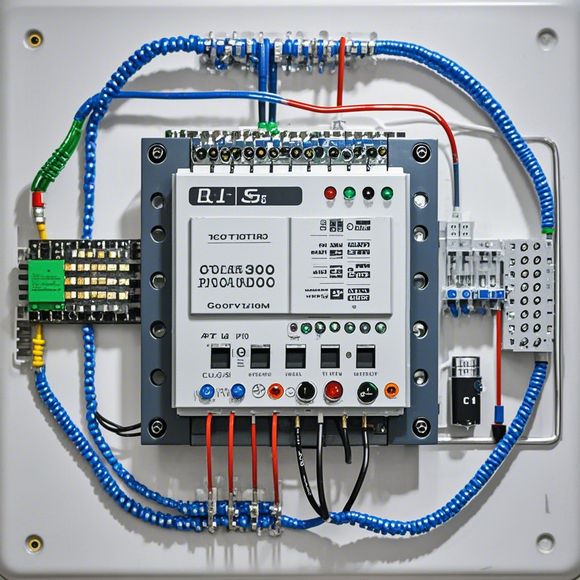
Programming Errors: In many cases, software glitches are caused by incorrect programming or misconfigurations. To troubleshoot programming errors, review the PLC's log files for any errors related to programming language syntax or logic flow. Look for patterns or repeating errors that might indicate a buggy program. If possible, recreate the issue using a known working configuration. If you're not sure how to do this, consult the manual or contact a technical support team for assistance. Additionally, you can use simulation software to test different scenarios and identify problematic commands or instructions. Once you've isolated the problem, you can update the program with corrected code or modify it to resolve the issue.
Communication Issues: Finally, we must consider communication issues that can arise from network connectivity or external interference. Communication issues can prevent PLC controllers from receiving or transmitting data, leading to delays or breakdowns in production. To troubleshoot communication issues, start by checking the network connectivity between the PLC and other devices in the system. Test the network cables for any physical damage or incompatibility. Additionally, use a network analyzer to detect any interference or signal dropouts in the network. If necessary, adjust the signal transmission rate to reduce interference. If the problem persists, consider upgrading the network infrastructure or replacing outdated cabling.
In summary, troubleshooting PLC controller issues requires a systematic approach that addresses both software and hardware components. By identifying and addressing these issues, you can maintain the stability and efficiency of your industrial automation system. Remember, patience and persistence are key when facing complex problems, and seeking help from qualified professionals can save valuable time and resources. With the right knowledge and tools, you can effectively troubleshoot PLC controller issues and ensure the continued success of your industrial production line.

Content expansion reading:
Articles related to the knowledge points of this article:
PLC Programming for Automation Control in the Manufacturing Industry
How to Use a PLC Controller for Your Business
PLC (Programmable Logic Controller) Control System Basics
Plumbers Rule! The Role of PLC Controllers in the World of Waterworks
The Role of Programmable Logic Controllers (PLCs) in Foreign Trade Operations
PLC Controllers: A Comprehensive Guide to Understanding Their Prices