PLC Input/Output Configuration Guideline
The PLC (Programmable Logic Controller) is an essential tool for industrial automation. The Input/Output (I/O) configuration guideline is crucial for setting up connections to devices like sensors, actuators, and other control elements. Here's a summary:First, identify the devices you need to connect to the PLC. This includes sensors, actuators, switches, and other components that will enable the PLC to communicate with them.Next, determine the type and number of I/O ports required for each device. For example, if you have two sensors and one actuator, you'll need three I/O ports.Once you have identified all the devices and their corresponding I/O ports, it's time to connect them. Follow the manufacturer's instructions or consult the PLC documentation for specific connection methods.Finally, test your setup by connecting the devices to the PLC and checking the output signals to ensure they are functioning correctly. If there are any issues, troubleshoot and adjust as necessary.
Dear all, today I would like to share with you a detailed guide for configuring the PLC input output. Please take note that this is an English version and it might be slightly different from your local language.
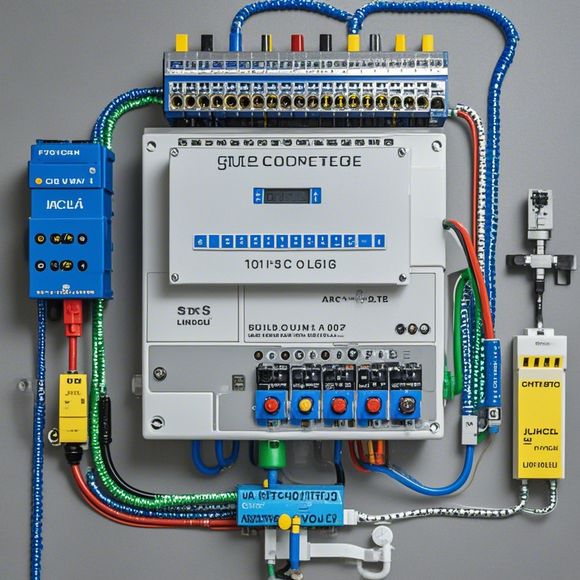
Firstly, let's understand what a PLC (Programmable Logic Controller) is. A PLC is a device that can be programmed to perform specific functions in various industries such as manufacturing, process control, and automation systems. Its main function is to receive inputs from sensors or other devices and execute commands to control physical processes or machines.
Now let's talk about the PLC input output configuration. The Input section of a PLC is where you will input data into the system. It consists of buttons, switches, potentiometers, etc. These inputs can range from simple push-buttons to complex sensors like temperature sensors or pressure sensors. Each type of input requires its own configuration settings. For instance, if you are using a temperature sensor as an input, you need to set the measurement range and sensitivity according to the sensor's specifications.
The Output section of a PLC is where you will send out signals to control physical processes or machines. It consists of motor drives, lights, valves, etc. Each output also has its own configuration settings. For example, if you are controlling a motor drive with an output pin, you need to set the voltage level and frequency according to the motor's requirements.
To ensure proper PLC input and output configuration, it is important to refer to the PLC manual or consult a professional engineer. Here are some general tips:
1、Check the connection between the input and output modules: Ensure that the connections between the input and output modules are secure and not damaged. If there is any damage, replace the damaged module as soon as possible.
2、Test each input and output module individually: Before connecting everything together, test each input and output module individually. This will help you identify any issues and make necessary adjustments before connecting everything together.

3、Connect the input and output modules correctly: Once you have tested each module individually, it is time to connect them together. Make sure that all connections are securely made and do not come loose during use.
4、Test the entire system: Finally, test the entire system by running it for a while to ensure that everything works as expected. Check for any errors or warnings and make necessary corrections before moving on to other tasks.
5、Follow the manufacturer's guidelines: Always follow the manufacturer's guidelines when configuring the PLC. This ensures that the system is optimized for optimal performance and minimizes any potential issues.
In conclusion, configuring PLC input output is crucial for ensuring the smooth operation of the system. By following the above tips and referring to the manual, you can successfully configure your PLC input/output. Remember to consult a professional engineer if needed or encounter any issues during the process.
Content expansion reading:
Articles related to the knowledge points of this article:
Smart Manufacturing Solutions with PLC Integrated Machinery
Mastering the Art of Plc Controllers: A Comprehensive Guide to Understand and Implement
PLC Programming for Automation Control in the Manufacturing Industry
How to Use a PLC Controller for Your Business