Troubleshooting PLC Controller Issues
Troubleshooting PLC (Programmable Logic Controller) controller issues is an essential skill for any engineer or technician. Here are some steps to follow:1. Identify the problem: First, identify the specific issue with the PLC controller. Is there a malfunctioning sensor, communication failure, or software error?2. Check the power supply: Ensure that the PLC controller is receiving sufficient power and check for any wiring issues. A faulty power supply can cause many system problems.3. Test connectivity: Confirm that all cables and connections are securely plugged in and that the network is functioning correctly.4. Restart the PLC: Sometimes a simple restart can fix temporary software glitches.5. Check the software: If the PLC is connected to a computer via a serial interface or other software, verify that the software is up to date and that the communication protocols are set correctly.6. Reset the PLC: Depending on your PLC's manufacturer, you may need to reset the device to revert back to factory settings.Remember to always refer to the PLC's manual for specific troubleshooting procedures, as each device might have different requirements and steps to address its unique issues.
Hello everyone, today we're going to discuss some common issues that may arise with PLC controllers and how to troubleshoot them. PLC stands for Programmable Logic Controller, which is a type of industrial computer system designed to control and monitor industrial processes. These systems are used in a wide range of applications, including manufacturing, energy production, and transportation.
One of the most common problems that come up with PLC controllers is connectivity issues. This can be caused by a variety of factors, such as incorrect cable connections or faulty network ports. To troubleshoot this issue, you should first check your wiring and ensure that all cables are properly connected to their respective ports. If you're using an Ethernet connection, make sure the network cable is securely attached to the PLC and the network ports on the PC.
Another common problem is software errors. PLC controllers often have firmware or software updates that need to be installed or updated regularly. If there are any errors or bugs in these programs, it can cause malfunctioning or performance issues. To resolve software-related issues, you should consult the user manual for instructions on how to install or update the software. You may also need to contact the manufacturer's support team for assistance if the problem persists.
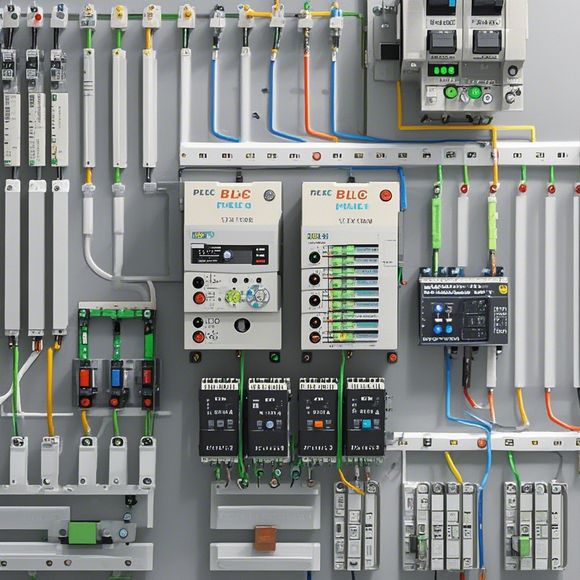
In addition to hardware and software issues, other common problems include power supply issues and programming logic errors. For example, if the PLC controller is not receiving enough power or voltage levels are not within acceptable ranges, it may malfunction. Similarly, if the programming logic is incorrect or not set up correctly, it can cause errors during operation.
To address power supply issues, you should check that the PLC is receiving sufficient power and that all connections are secure. You may also need to replace damaged or defective power supply units. As for programming logic errors, you should review the code and ensure that all variables and functions are defined and initialized correctly.

Finally, one of the most difficult challenges when troubleshooting PLC controllers is identifying the root cause of the problem. Sometimes, the issue may be related to a specific component on the PLC, such as a sensor or actuator. Other times, it may be a more general problem that requires a comprehensive analysis of the entire system. In either case, you should take the time to carefully inspect the PLC and its surroundings to identify any potential issues.
In conclusion, PLC controllers are an essential part of many industrial applications and can experience various types of issues. By following the steps outlined above and conducting thorough diagnostics, you can quickly identify and resolve common problems that arise with this powerful technology. Remember to keep your PLC up to date with the latest firmware and software updates, and consult the manufacturer's support team for any specialized troubleshooting guidance.

Content expansion reading:
Articles related to the knowledge points of this article:
PLC Controller Selection Guide for Foreign Trade Operations
PLC Controller Wiring Guideline
PLC Programming for Automation Control in the Manufacturing Industry
How to Use a PLC Controller for Your Business
PLC (Programmable Logic Controller) Control System Basics
Plumbers Rule! The Role of PLC Controllers in the World of Waterworks